Log in
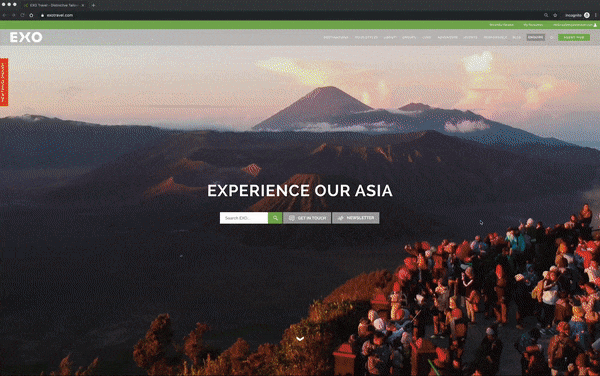
- Go to Groups and click on 'Join In Trips'
- Log in with the email and the password you use to log in to the Agent Hub
- If you have any problems logging in, please contact us.
Choose language

- Just select the language of the trip you‘d like in the top right corner
- The selection of products for each language is different
Search for a trip
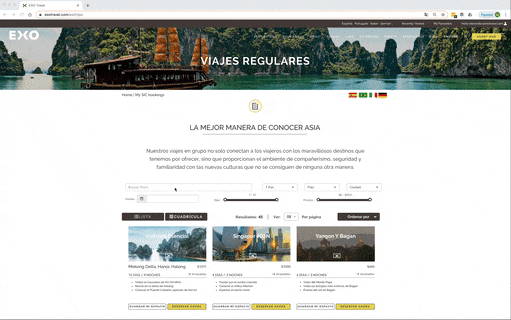
- Use filters to pick the country, price, date, number of pax or trip duration you are looking for
- You can search a tour by name, country, city and even by date or price
View a trip
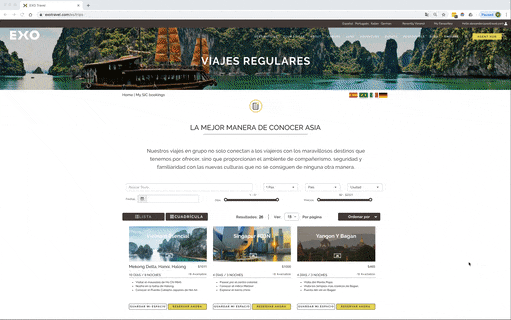
- You can see all our trips in a grid or a list by clicking on the top-left corner
- Select how many tours you want to see and even organise by days, length, favourites, new tours or offers
Pick a trip Trip details
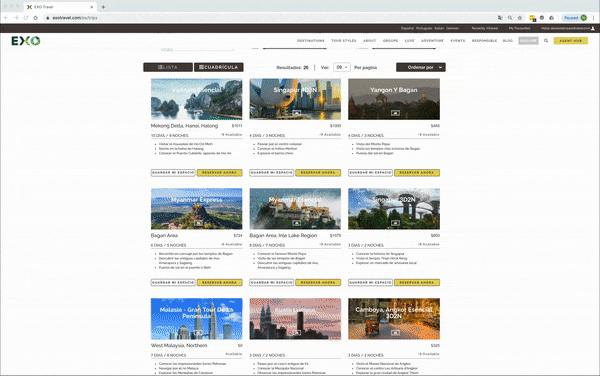
- Once you have decided what trip you are interested in, click on the picture to see more about it
- Here you can find general information about the trip like its itinerary, pictures, hotels, tariffs and detailed information about each departure during the year for that specific tour
How to reserve?
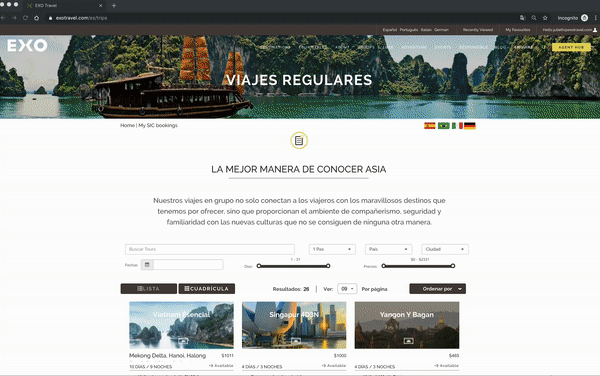
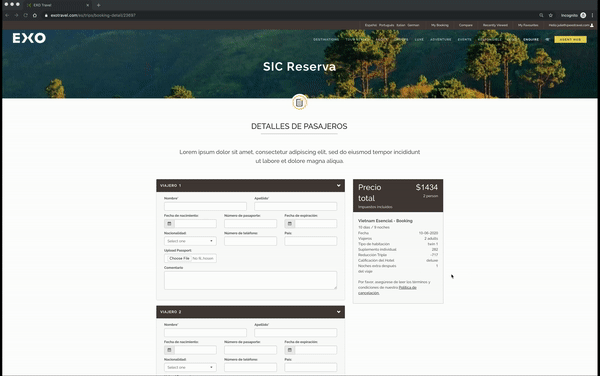
- Search for the tour you want to reserve on the top of the page
- Click on 'Reserve' or open the tour by clicking the picture
- Select the date pax are traveling
- Click on 'Reserve now'
- Fill in the trip information
- Click 'Reserve'
- Fill in passenger information
- Click 'Send'
- Check information and then click 'confirm and reserve'
Select a date
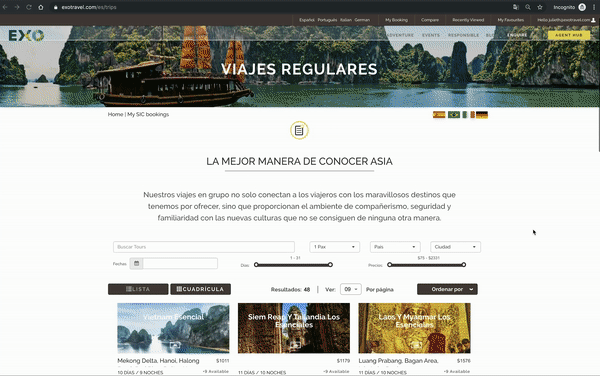
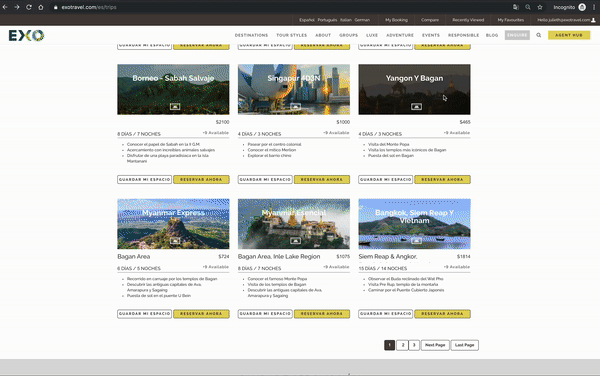
- Click “reserve” or click on the tour
- Select the date guests are travelling
- Click 'reserve now' or 'save my space'
Save my space

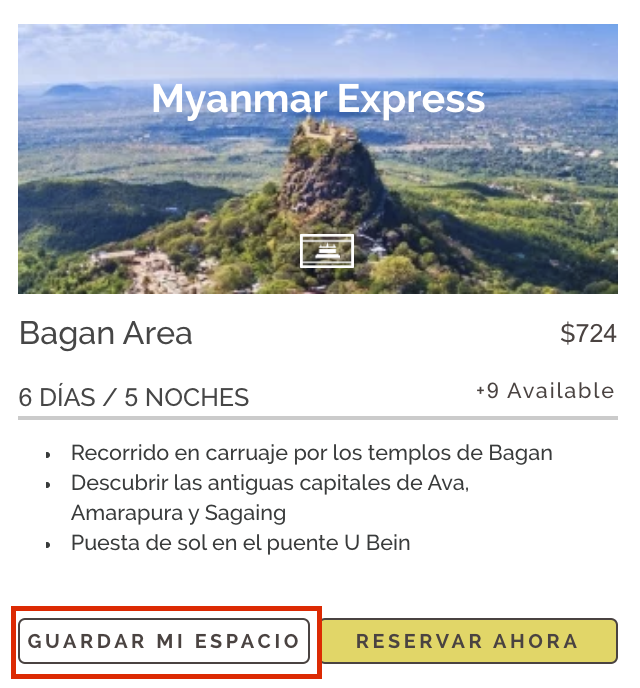
- If you are waiting for confirmation from your clients but you still want to save your space, we make it possible
- Click on 'Save my space' and we will save your space for 48 hours on any date you select
- Or click on the tour, select the date you are interested in and then click on 'Save my space'
Private Prices
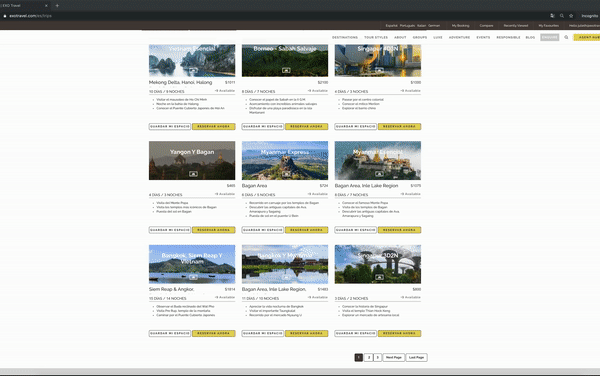
- You also have the option to enquire about private prices if your clients want more exclusivity
- Just open the tour you are interested
- Click on 'private prices' to see all the prices on the different departures
- Click 'Enquire' and fill in the information
Availability
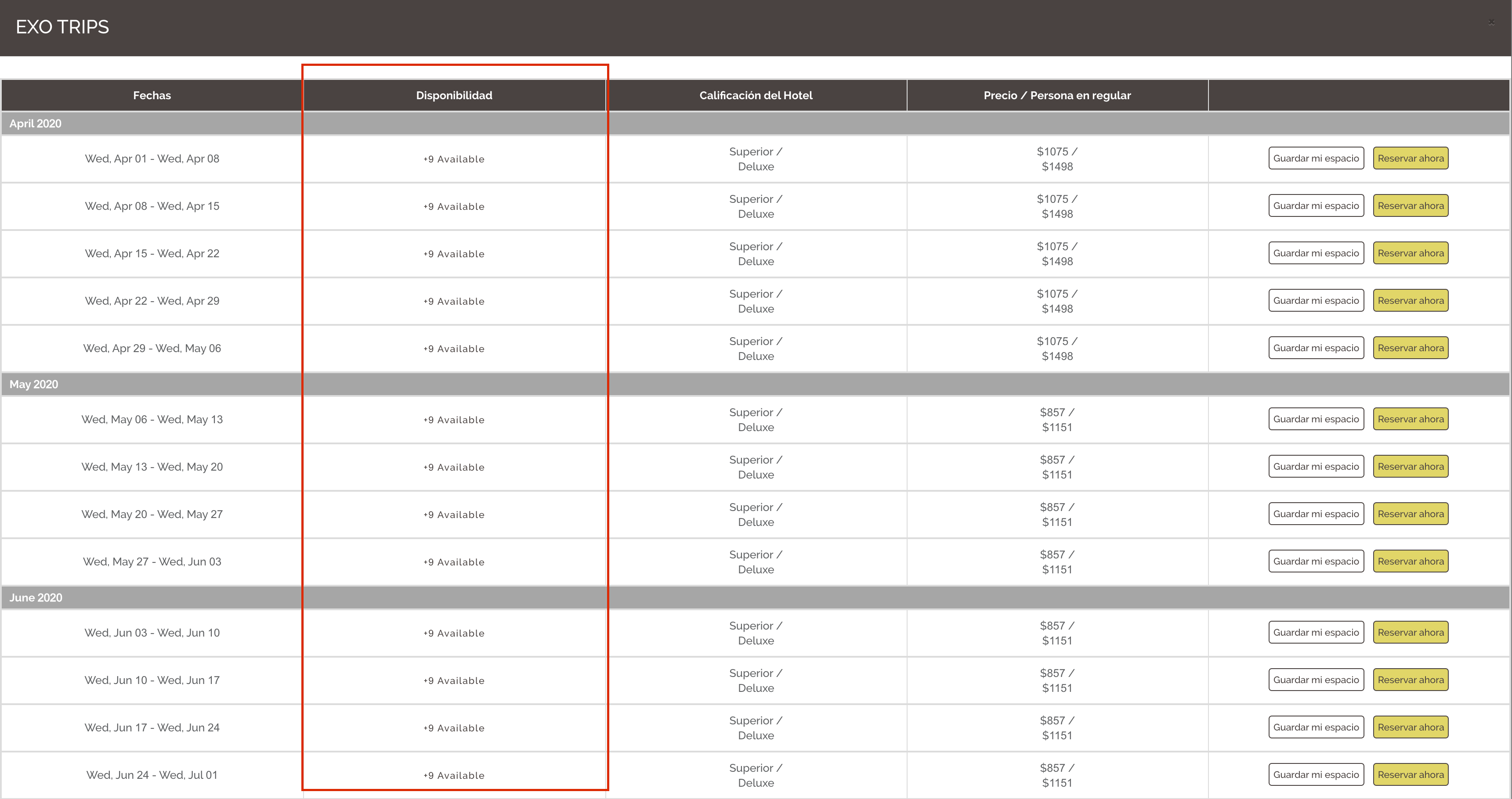
- You can see how many spaces we have available for each departure here
Room Type
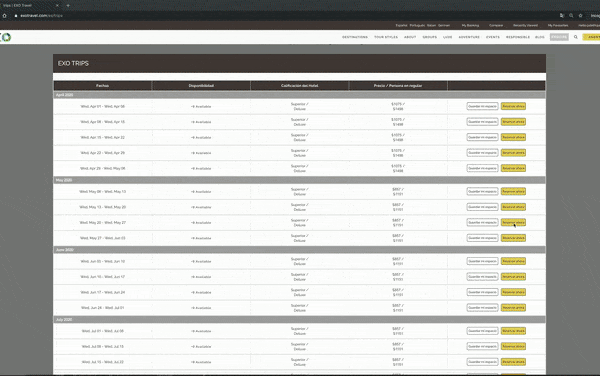
- Once you click 'reserve' on a specific date you need to fill out information about the trip
- Select the room category your clients prefer (superior or deluxe)
- Select the number of rooms you want of each room type by clicking on the + symbol.
- Click 'confirm'
Additional services
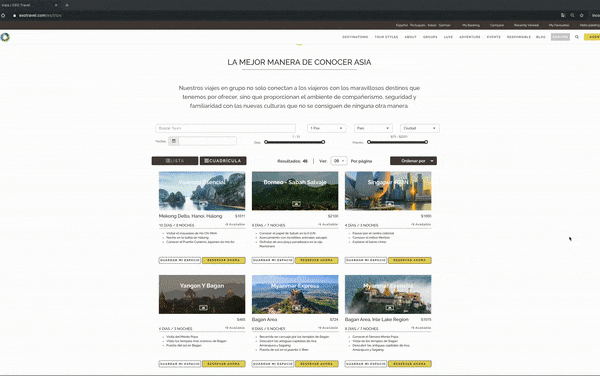
- Once you click 'reserve' on a specific date you need to fill out information about the trip
- You can select all kinds of additional services such as
- Extra nights
- Additional experiences
- Additional flights
- Pre and post-tour packages
Extra Nights
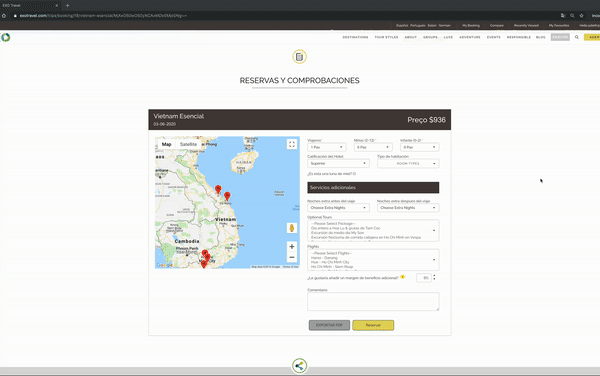
- Select how many extra nights you want before the tour or after the tour
- If you have any comments regarding the extra nights please leave a comment in the last box
- Your Travel Consultant will process the extra nights for you offline depending on your requirements
Additional experiences
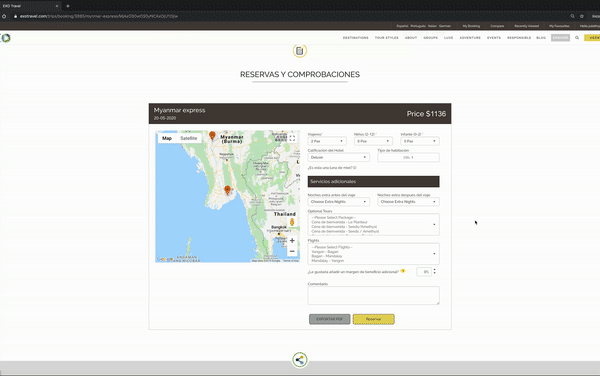
- You will find a list with all the extra experiences that we can book for your clients during the trip here
- Just let us know how which activities you would like to book by selecting the activities.
- You can use ‘control’ on your keyboard to select more than one activity.
Additional flight
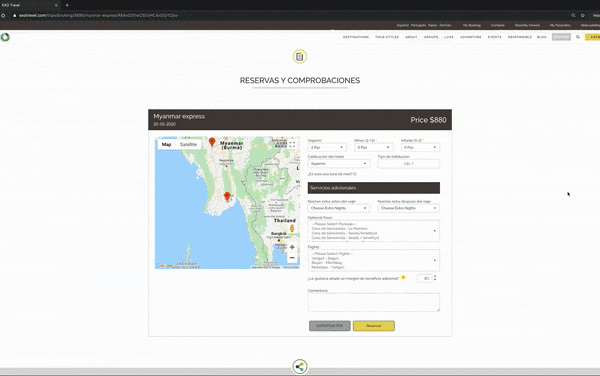
- You will find a list of the additional flights we can book for your clients
- Just let us know which flights to book by selecting the flights you want.
- You can use ‘control’ on your keyboard to select more than one flight
- The price on the top-right corner will change as you select additional flights
Pre and Post packages

- Once you click 'reserve' on a specific date and you fill in all the information about the trip, you are also able to select additional packages for your clients
- You will find a list of all the possible options
- If you need more information about a tour, move the pointer near the name and a box will pop up with information. You can click on it and read more about the experience if you prefer and then go back to continue with your reservation
- Just let us know how many people need an additional flight by clicking on the 'plus' button
- The price in the top-right corner will change as you select additional packages
- * Keep in mind that the pre and post-tour packages are private and therefore private prices apply.
Add your mark up to the total price and generate quotations
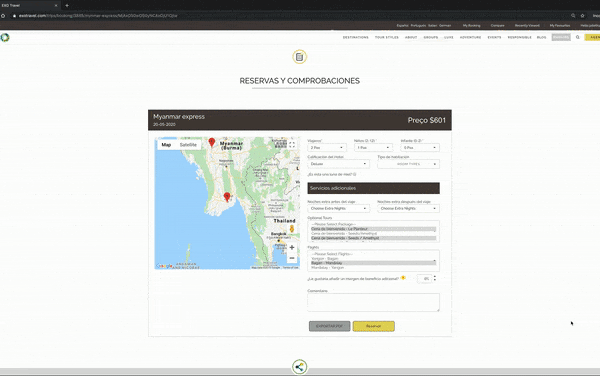
- Once you have completed all the information about the trip, you can include a markup for yourself into the selling price by clicking the arrows or writing the percentage you would like.
- You can then click on 'Export PDF' and a quotation with the most relevant information about the tour, the hotels, additional services, price with percentage markup and the logo of your company will automatically download on your PC
- Ready to send to your clients!
Upload passenger passport
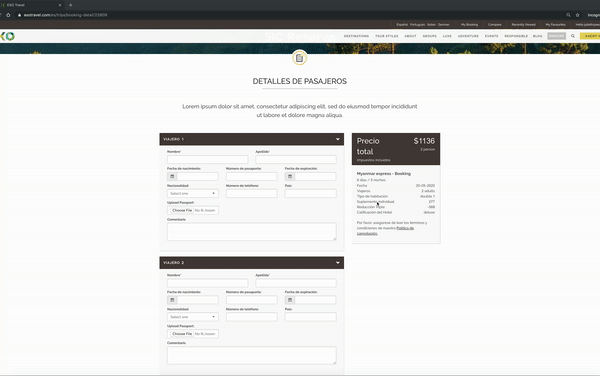
- Even though it is not mandatory, this is a great tool to make sure we are inputting the correct information when making bookings for your clients
- Once you have selected a specific departure and filled in all the information regarding the trip, you will be in the travel passenger details page
- Click on 'Choose file' and select the picture of the passenger passport
- Complete other information and finish the reservation
See / edit
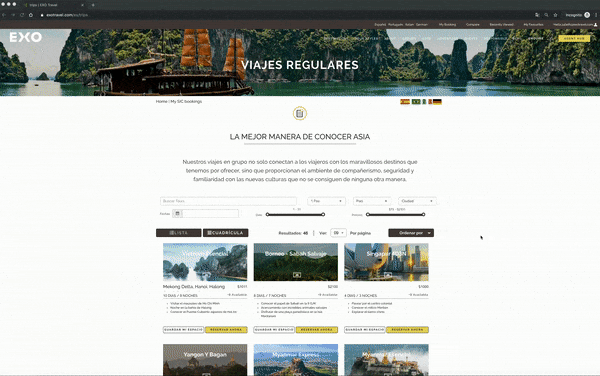
- Click on 'My SIC Bookings' on the top-left corner
- Here you will find a list with all your reservations
- You can make changes by clicking on 'make changes' and key in information about any changes you would like to make. We will get back to you in less than 24 hours
- You can cancel your bookings by clicking on 'cancel reservation'. Keep in mind the cancelation policy -you can click on the right to read about it

